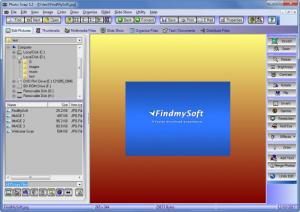Photo Snap
7.9
Size: 35.1 MB
Downloads: 6929
Platform: Windows (All Versions)
Photo Snap, a Windows application offered by Accessory Software, can prove to be useful to users who need to be able to view, edit, and manage their collection of digital photos. On top of that, the application can be used for viewing video files, listening to music files, viewing text and database files, and keeping all these files nicely sorted.
The Photo Snap installation file is close to 11MB in size, so on a high-speed internet connection the download will complete in little time. A setup wizard will show up and guide you through the installation process when you run the aforementioned file. Going through the steps presented by the wizard is not a difficult matter and will not take long.
At the top of Photo Snap interface you will see several tabs: Edit Pictures, Thumbnails, Organize Files, and so on. On the left hand side you will see two panes that you can use to navigate your drives and folders and access media files. What you see on the right hand side depends on the tab you select from the top. If you’re on the Edit Pictures tab, you will see the selected image and you will see links to various editing functions Photo Snap has to offer.
There are several types of files you can view with the Photo Snap application: images, videos, CD player files, text and database files, ZIP and CAB files. Focusing on images alone now, you can use Photo Snap to edit your images: adjust the color, rotate, remove red eyes, add text, rotate and flip, merge photos, and more editing functions are provided by Photo Snap. Switching focus away from pictures and putting it on several types of files again, you can use Photo Snap to manage photo albums, video playlists, and music playlists; you can also use it to print out images, email files, copy/move/rename/delete/archive files.
You have 30 days at your disposal to use Photo Snap for free and uncover all the functions and features it has to offer. Once this trial period is over, you will have to get a license to keep using Photo Snap.
Edit your images, view your multimedia files, and keep your data nicely sorted with Photo Snap’s help.
Pros
The Photo Snap installation process goes along smoothly and rapidly. Navigating the interface is a simple matter. You can use Photo Snap to view, edit, and manage multimedia files.
Cons
Free to use for a 30-day trial period; nag screen.
Photo Snap
7.9
Download
Photo Snap Awards

Photo Snap Editor’s Review Rating
Photo Snap has been reviewed by George Norman on 12 Dec 2012. Based on the user interface, features and complexity, Findmysoft has rated Photo Snap 4 out of 5 stars, naming it Excellent